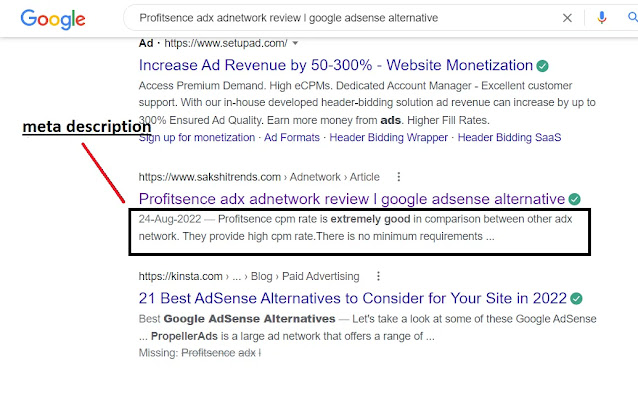How to make your blogger template SEO friendly?
How to make your blogger template SEO friendly?
Do you want to make your blogger template SEO friendly? Then you came to the right place
Today I will discuss making blogger template SEO friendly.
What is SEO
The full form of SEO is search engine optimization. Search engine optimization is the key to website traffic or web page traffic. SEO can improve your website's organic traffic from search engines. SEO tells the bots about your website information. For SEO, we generally use meta tags on our website ( web page).
What are the meta tags?
These meta tags do not show on the website but tell the search engines about your website information. So we can say that meta tags are such codes that can be understood by search engines. Meta tags are very necessary codes for a website. They boost your organic traffic.
Meta tags are snippets of text that describe a page's content.
Meta Robots Attribute
With this attribute, you’re telling the search engines what to do with your pages:
Meta title attribute
Meta Description Attribute
Meta keywords attributes
Meta keywords are very important for search appearance results. If any user searches any keywords then your meta keywords matched with that keywords your articles come in Google search.
But nowadays it has no meaning because google stops this. Because many website publishers use this in the wrong way. They put trending keywords unrelated to the articles.
So google is smarter than publishers. They stop this algorithm.
index/noindex meta tags
This meta tag tells bots which page google should index or not.
If you use noindex meta tags then your article will not be indexed in search engines
If you use index meta tags then your article will be indexed in search engines.
Simply that meta tag tells bots about indexing.
Distribution
These meta tags define the distribution of your website. Global means all over the globe. Local means only local area.
Now I am giving you important meta tags for making your blogger website SEO friendly.
You have to change the red color texts with your website texts.
How to put these meta tags
These codes should be pasted below <head> tags.
Step 1 . Open your blogger website dashboard
Step2. Click on theme
Step3. Click on edit Html
Step4. Now click anywhere in theme and press ctrl+ F and click on the search bar and <head> you will find <head>
Or simply see your Html and you will get this <head> between 4 to 10 lines depending on your themes.
Step 5. Now simply paste this codes below <head>
Step 6. Now change the all required changes (means shown in red color below) according to your website.
before following any step please backup your blogger template.
Meta tags for your blogger website
copy all code below and change and change all 4 red area with your website information. <!--- meta tags for blogger website-->
<meta content='keyword 1, keyword 2,keyword 3,keyword 4,' name='keywords'/>
<meta content='your blog description here' name='description'/>
<meta content='global' name='distribution'/>
<meta content='1 days' name='revisit'/>
<meta content='1 days' name='revisit-after'/>
<meta content='all' name='audience'/>
<meta content='general' name='rating'/>
<link expr:href='data:blog.url' hreflang='x-default' rel='alternate'/>
<meta content='the author name here' name='Author'/>
<meta content='your email address here' name='Email'/>
<meta content='All' name='Robots'/>
<meta content='index, follow' name='robots'/>
<meta content='index, follow' name='GOOGLEBOT'/>
<meta content='index, follow' name='yahooBOT'/>
<meta content='index, follow' name='yandexBOT'/>
<meta content='width=device-width, initial-scale=1' name='viewport'/>
<!--- End of meta tags for my blog-->Conclusion -
I have discussed how to make your blogger template SEO friendly. if you have any issues regarding this please comment below. I will try to solve your issue.